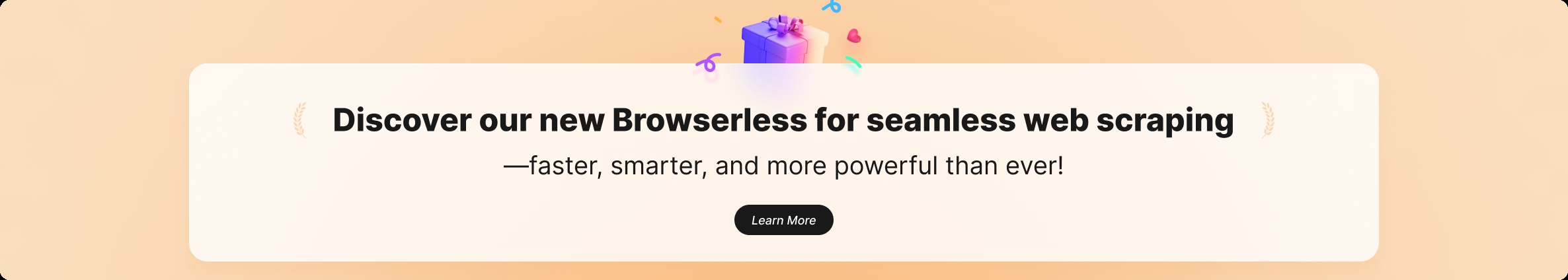🎉The new Browserless is Live! Experience the future of web scraping now!🎉
Playwright
Generate API Key
Go over Nstbrowser Client Dash's API menu or go to: https://app.nstbrowser.io/app/api
Install playwright
If you haven't picked a library yet we highly recommend Playwright. It's an active open-source project with tons of contributors. Developed by Microsoft, Playwright supports multiple browsers (Chromium, Firefox, and WebKit) and multiple programming languages (Nodejs, Python, .NET, and Java), making it one of the most versatile and high-quality browser automation tools out there.
Nodejs
Python
pnpm
yarn
npm
Setup your app use Browserless
As an example let's write a screenshot service that takes a picture of the website and downloads it. We'll setup a route on the /image path and take a picture of a static webpage (though you can make this configurable if you wish):Once we have Browserless account setup, we can simply "connect" to it in our application instead of launching local Chrome. Screenshot service with Browserless The The You can find more parameters here: ConnectOnceBrowser That's it! Now you don't have to worry about bundling Chrome or it's dependencies in production and can continue to develop your application. Below is a sample cURL call that will use your new service to ensure it's all working:
WARNING
kernelMilestone parameter has a fixed value of 132 currently.proxy parameter is required.Nodejs
Python
View the Browserless dashboard
You can view the statistics of recent requests and the remaining session time in the Browserless menu of the Nstbrowser client.